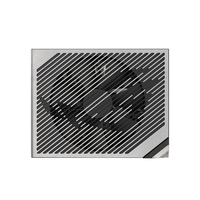其他来自的产品 Asus |
显示全部 |
|
所有类别
爆款
500
新产品
8.648
特别优惠
218.506
您的搜索:
没有选择
筛选结果:
技术性项目
245.150
台式电脑
3.005
对接站
718
平板电脑
1.841
扫描仪
453
显示器
4.591
服务器和附件
4.559
电子书阅读器
62
电脑
5.477
- 中央处理器
488
- 主板
733
- 内部光驱
30
- 口岸卡和控制器
381
- 声卡
17
- 外部光驱
128
- 显示卡
474
- 更多组件
349
- 电源
3.926
- 计算机机箱
3.756
- 计算机电缆
7.205
- 计算机适配器
2.279
- 风机和冷却
2.780
- RAM 内存 电脑
2.203
- RAM 内存 笔记本电脑
235
读卡器
115
迷你个人电脑
102
|
音乐 电影 有声读物 商品 儿童的 |